
Lost Your Internet Connection? Try These 5 Tips
Let’s see if you can relate… You’re in the middle of an important work meeting and it’s your turn to share the details of a major project you’ve been working pretty hard on. Right as you get the spotlight to share with your team, the connection gets choppy. Your team says “you’re cutting out, we can’t hear you…” so you have to awkwardly repeat yourself over and over. Or worse… your connection completely drops and you get that blank white screen with the dinosaur rawring down the page flailing his little arms. Who designed that anyway?
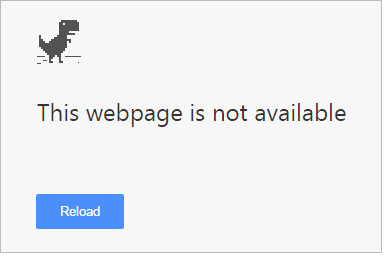
You’re not alone. It happens to the best of us.
A poor internet connection might be a modern-day problem, but with our kiddos at home learning on their laptops and many of us transitioned to working from home, the internet has become a necessity for all of us. Without it, our kids couldn’t “attend” school and we, well… we couldn’t “go” to work.
With that being said, we understand the importance of a solid internet connection and we’re here to help you. Below, we’ve organized tips that can help troubleshoot your internet issues so you can get back to the things that matter like work, helping your kids with distance learning, or finishing up the 46th episode of your favorite TV show on Hulu. Hey, we’re not judging!
Let’s get to it…
Top 5 Home Tips

- Position of access point. Make sure your access point is centrally located in your home.
- Signal Obstructions. Ensure your access point is not placed behind the TV, under furniture, or behind any other electronics.
- Use a wired connection. Using a wired connection can help significantly because of low latency and faster speed.
- Run a speed test. Are you getting what you pay for?
- Reboot. Computer/router reboots fix the majority of issues.
Basic Trouble shooting

- Is it you? Can you fix it? Run a speed test at https://www.speedtest.net/. Move your laptop closer to the access point and run the test again. If that doesn’t work, restart your router and run the test again.
- Is it your provider? Can you ask your provider to fix it? After you run your speed test, identify if you need to contact your network provider about the speed of your internet VS. what you pay for it. As in, are you overpaying for a slow connection or do you just need to upgrade your wifi and pay a little more?
- Is it the service? Sometimes the service (i.e. Zoom) might be down or degraded. Check the status of the service you are utilizing.
*If you are unsure what the speed your internet should look like, it varies based on the provider as well as the price you pay. Read up on this article to learn more about the speed you need.
Common Web Services Status Checks

If you notice your issue is the service (i.e. Zoom) that is down, here are some status links for common team meeting applications:
Zoom – https://status.zoom.us/
Teams – https://portal.office.com/servicestatus
Cisco Webex – https://status.webex.com/service/status
Skype – https://support.skype.com/en/status/
BlueJeans – https://status.bluejeans.com/
Common Internet Service Providers

If the issue is out of your control and you have checked all of the above items, you may want to open a ticket with your internet provider. Here is a list of the common internet providers along with their status links:
Verizon – https://verizon.com/CheckStatus
Comcast – https://www.xfinity.com/support/status
Cox – https://www.cox.com/residential/support/outages.html
AT&T – https://www.att.com/outages/
Time Warner – https://www.spectrum.net/support/tv/troubleshooting-your-spectrum-services-after-outage/
And if all else fails….

Take the day off. Kidding… But we know how frustrating it can be when your internet connection gets in the way of what you need to accomplish. We hope this guide helps you understand some simple but effective ways you can quickly troubleshoot your internet from the comfort of your home.
And, once you have your internet connection under control, you may find yourself moving onto other technological quandaries—like, what exactly do tech providers mean when they talk about “digital transformation”? We’ve got you covered on that one too.
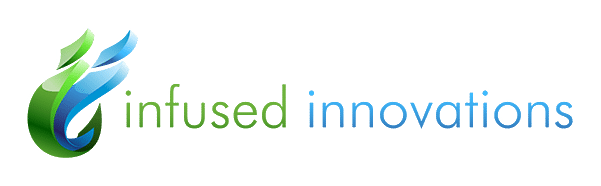
I found your tip helpful when you said to ensure the access point is centrally located in our home if we don’t want to deal with losing our internet connection from time to time. I recently moved to a new condo unit, so I need to get an internet connection installed soon since I work from home. I’ll keep this in mind while I look for an internet provider to contact about the installation soon.