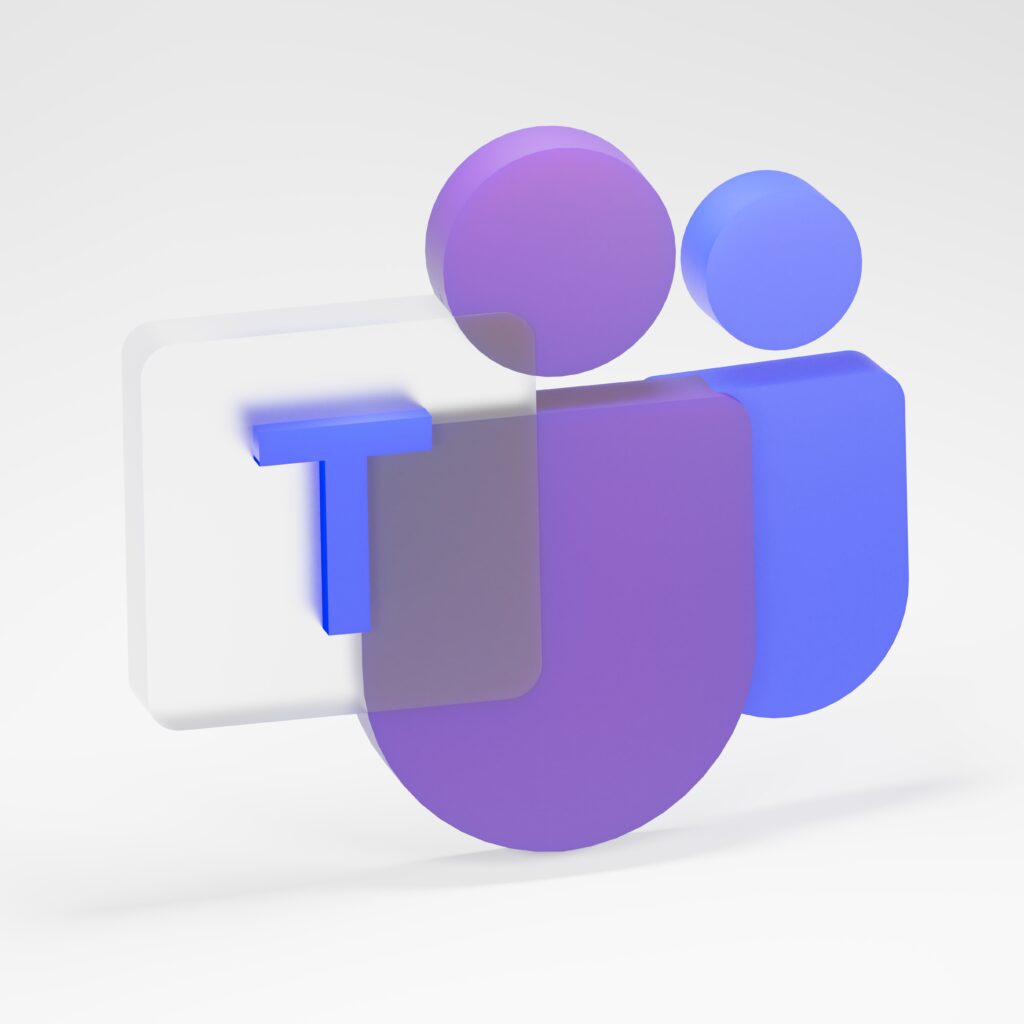If you use Microsoft Teams, you love it. That’s just how it goes, because its one-stop capabilities for chat, calls, meetings, file sharing, collaboration, scheduling and work organization make life so much easier. The folks at Microsoft are always working to improve it, too. New capabilities in Microsoft Teams are constantly emerging. Made for frontline workers, educators, developers, and more, there are newly updated features that many will want to make use of. Here’s a sampling of some of these new capabilities in Microsoft Teams.
LinkedIn Integration in One-on-One Chats
You can now view someone’s LinkedIn profile directly from a Teams chat dialog. It’s a quick way to learn more about who you’re talking to or prep for a conversation with a new colleague or client, without having to go to another application.
Live Captions for Teams on VDI for Azure Virtual Desktop and Citrix
For those using Teams on virtual desktop infrastructure (VDI) for Azure Virtual Desktop or Citrix, live captions along with recognition of who is speaking are now generally available. Speech in any of 34 languages will be detected and attributed in captions, making a more accessible and convenient option possible.
New Pre-pinned Apps Tailored for Frontline Workers
Frontline workers on F SKU Microsoft licensing now have their Teams experience defaulted to suit them specifically. As soon as they start using Teams, their most useful actions are already pre-pinned, saving IT teams from having to reconfigure this for the field. One of the cool possibilities now easily accessed is the walkie-talkie feature: workers can quickly push a button to communicate over preconfigured channels, just like using walkie-talkies.
System Audio Sharing for Web Users
Web users now have the ability to share their device’s audio along with visuals when sharing their desktop. This is especially helpful when sharing videos, and it fixes the problem of echoes or issues syncing. You can choose whether you want audio shared as well as whether it should include audio from only one tab or from the entire computer.
Detection of Music vs. Background Noise
This one’s helpful for music teachers: in Teams for education, the machine learning that detects background noise can now differentiate between random sounds and music. When music is detected, a notification will show up. Users can then choose whether they want it as part of their meeting or not.
Live Share for Teams Meetings
For developers, there were lots of announcements about new capabilities in Microsoft Teams at the Build 2022 conference. One of them is a new collaboration tool called Live Share. Using the Microsoft Fluid Framework, participants can fully interact with shared apps directly from the meeting window. Apps built with Live Share capabilities make it possible for team members to edit, annotate, and otherwise engage fluidly with content right there in the Teams meeting.
Collaboration Controls in Microsoft Power Apps
Developers will soon be able to easily embed the collaboration capabilities of Teams into Power Apps, with low-code tools. Drag-and-drop methods make it simple to put capabilities like chat, meetings, tasks, etc. into line-of-business apps for a seamless workflow. This will be in preview this summer.
Microsoft Teams Toolkit for Visual Studio Code and Visual Studio
The Teams Toolkit makes it easy to quickly build, debug, and publish apps for Teams. Automated configuration, cloud resource templates, and continuous integration/continuous delivery are some of the elements that save time and effort. It has features to help create and publish commands, responses and notifications for any business-related action. The creative processes of Toolkit are now made easier and simpler, and it’s generally available for Visual Studio Code. Toolkit for Visual Studio 2022 is in preview.
New Capabilities in Microsoft Teams Continue to Streamline
These are just some of the new ways that Teams is continuing to improve. To stay up to date with the ongoing additions to this workhorse collaboration app, you can keep an eye on Microsoft’s monthly What’s New in Microsoft Teams blog. For developers, if you haven’t checked out the news from Microsoft Build 2022 yet, see more announcements for Teams here.