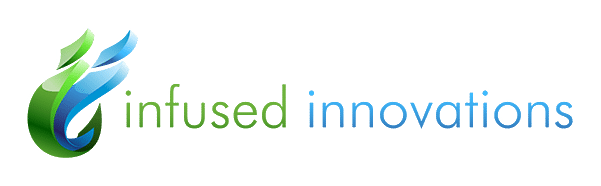New Improvements to Microsoft Secure Score in December 2021
Today’s cloud services allow for convenient, hassle-free data storage and application running. The challenge that comes with this digital environment, though, is the potential for security compromises. Microsoft Secure Score is a helpful way for Microsoft users to track their security posture across all of their solutions. As with other Microsoft tools, it’s always being improved. There’s a long list of additions that have been put in place over the past year to make it an increasingly thorough measure of where an organization stands. New improvement actions are also about to be added to Secure Score in December. Most of these additions pertain to Exchange Online Protection, along with some policies regarding endpoint security.
What is Microsoft Secure Score?
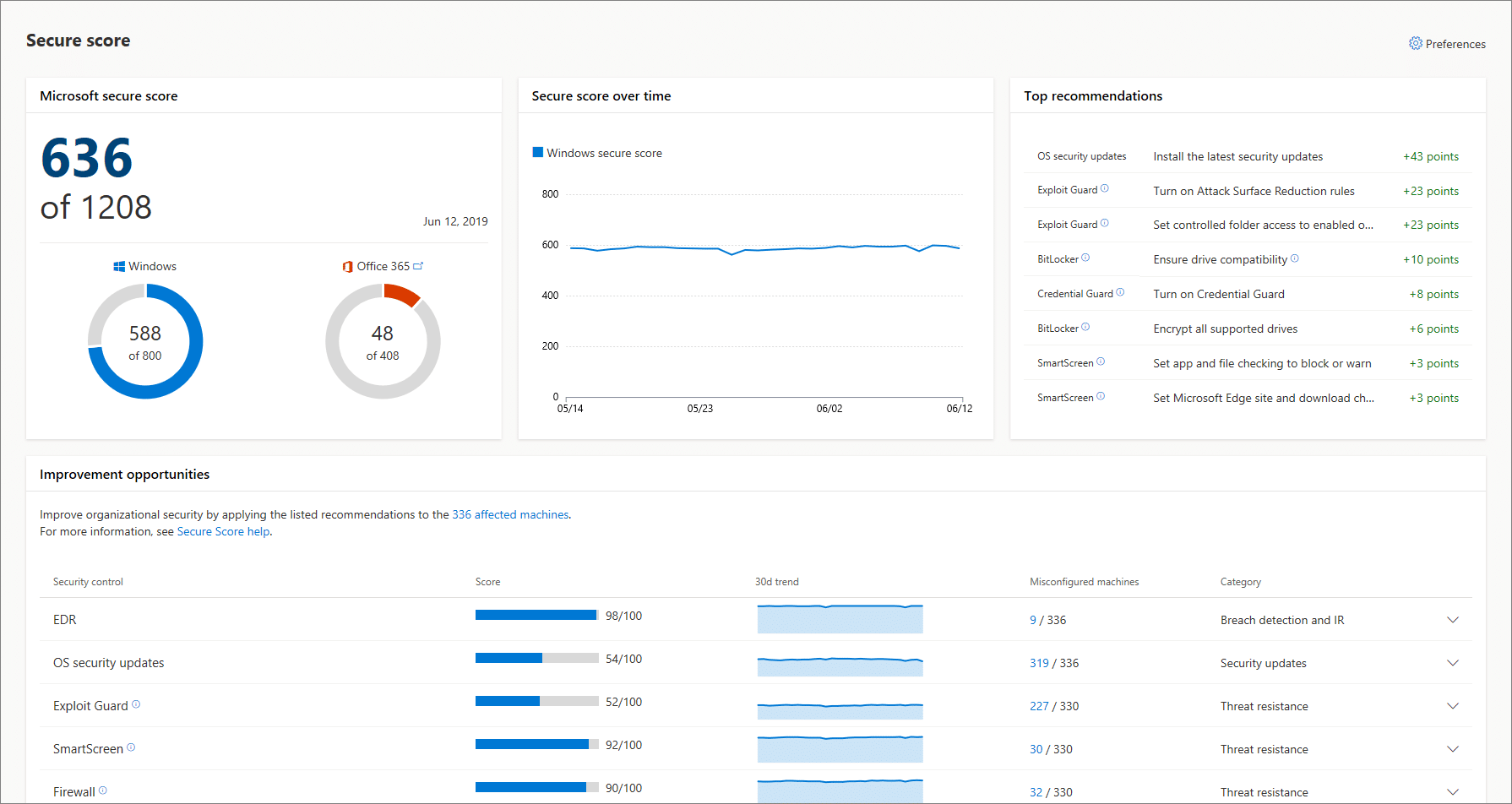
Microsoft Secure Score is an analytics tool that looks at your security posture in Microsoft 365 and assigns a numerical score. This applies to both cloud and on-premise locations. The score basically represents how well you’re living up to your security potential given the tools that you have. The more security measures you have configured, the higher your score will be. Administrators can set their targets with consideration of the user impact and implementation cost of particular actions. You can view scores in specific areas and get recommendations on what to enable to improve security. The dashboard will also show a comparison with companies of similar size, so you can see how well you stack up in relation to other businesses. For more on how to use Microsoft Secure Score, see this article.
What Are the New Additions to Microsoft Secure Score in December 2021?
Starting in December, these are the new actions that you can configure:
- Turn on Safe Attachments in block mode
- Turn on Safe Attachments in block mode
- Prevent sharing Exchange Online calendar details with external users
- Turn on Safe Documents for Office clients
- Turn on the common attachments filter setting for anti-malware policies
- Ensure that there are no sender domains allowed for anti-spam policies
- Create Safe Links policies for email messages
- Create zero-hour auto purge policies for malware
- Turn on Microsoft Defender for Office 365 in SharePoint, OneDrive, and Microsoft Teams
- Create zero-hour auto purge policies for phishing messages
- Create zero-hour auto purge policies for spam messages
- Block abuse of exploited vulnerable signed drivers
- Turn on scanning of removable drives during a full scan
When Will the New Elements be Added?
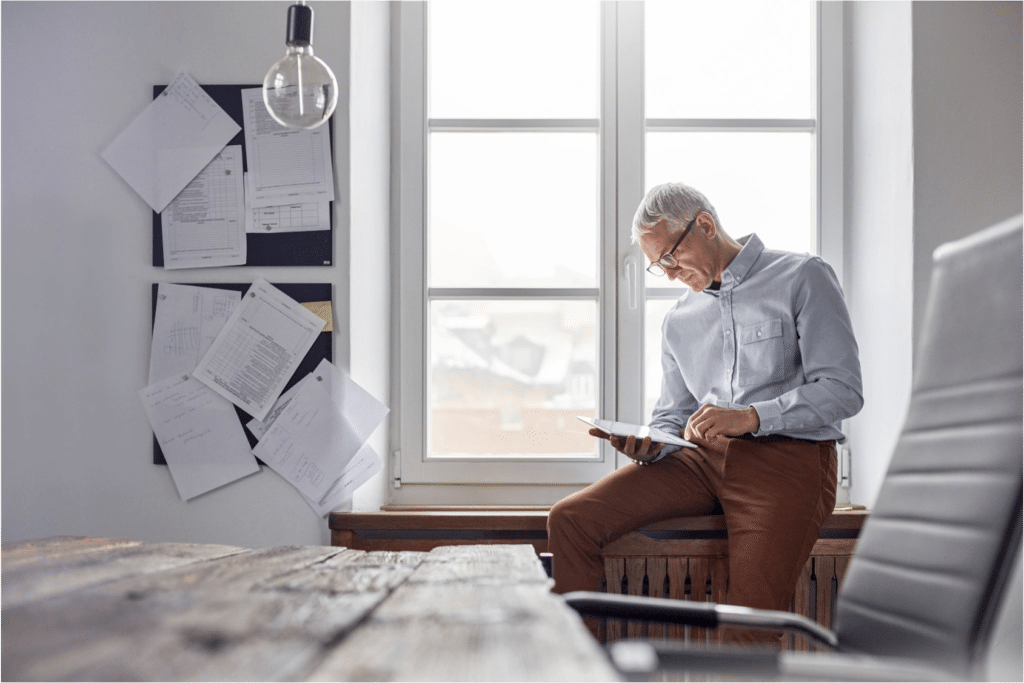
Microsoft is expected to begin rolling out these new actions to customers in mid-December, with a planned completion by the end of the year. These additions will change organizations’ Secure Scores to reflect more of what they have configured and what they don’t. If your new year’s resolution is to boost your Secure Score, it will be a great time to set up the new policies and perhaps take a closer look at older ones you might want to adjust.
Visibility for Security Strength

Microsoft Secure Score gives organizations the ability to visualize and assess where they stand on security. Knowing what tools you have available and how well you’re making use of them sets you up for the best protection possible. The addition of these policies regarding Exchange Online Protection will continue to provide organizations insights on the best-practice recommendations from Microsoft and give them even more awareness of the security options that they have. If you aren’t utilizing your Secure Score dashboard, it’s worth it to get to know it better. The tool is free for Microsoft customers and can be accessed in the Microsoft 365 Defender portal. Microsoft also provides additional guidance on making the most use of what Secure Score offers.
Other recent Microsoft news:
- Microsoft Product Name Changes
- Top Announcements from Ignite November 2021
- Microsoft Teams Essentials Offers New Tier Option