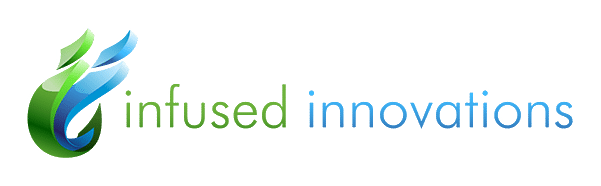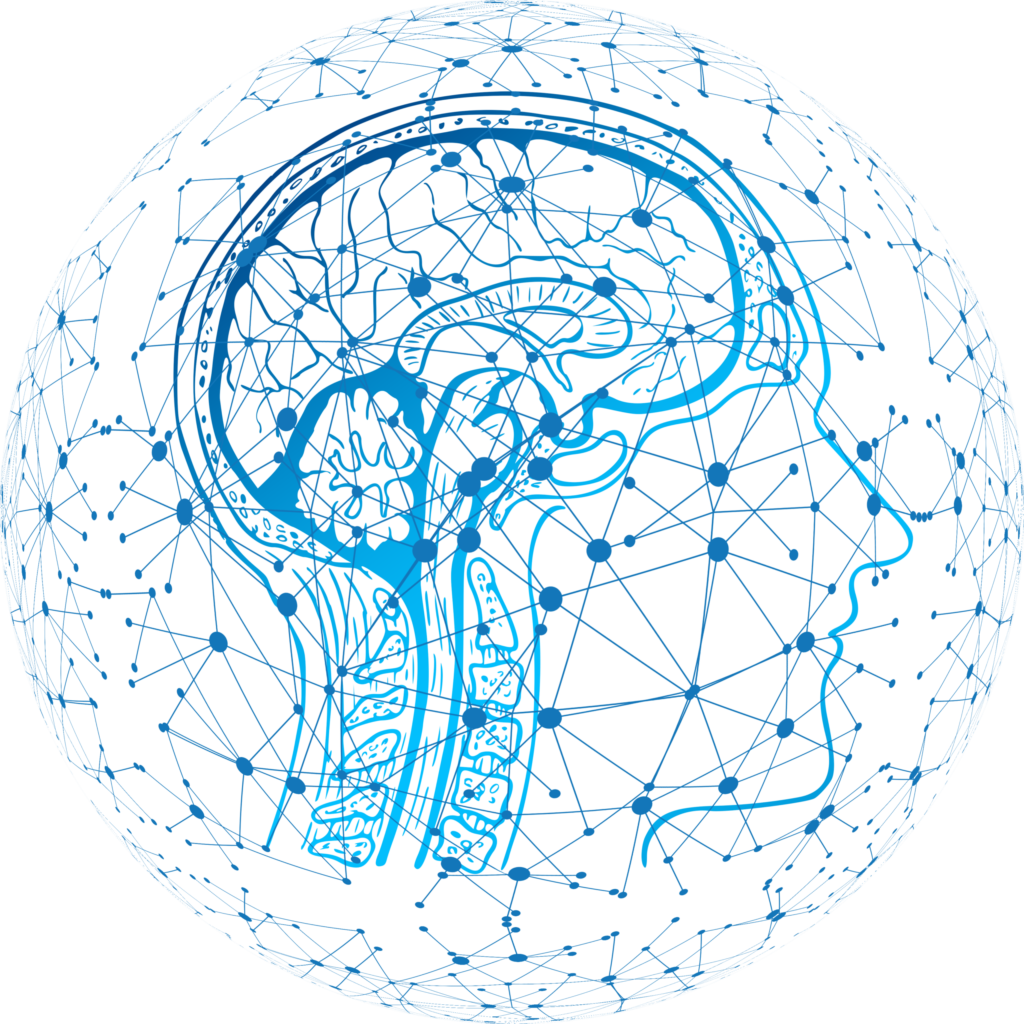
What is Project Cortex?
How many times has someone on your team tried to collaborate on a document in SharePoint and had to ask where the document is? Or, how often have you found two people working on the same task but in different departments? Coming soon, Microsoft’s Cognitive Services and AI will be tackling these exact issues.
Microsoft’s Project Cortex is a way to address inefficiencies among teams by automatically indexing files with metadata that removes information barriers and data silos. It collects content created and shared in Microsoft 365 as well as external content—such as files, communications, recorded meetings, and video—and it classifies and tags all of this information based on its type. Making use of artificial intelligence, it does this quickly and automatically.
A New Way to Organize Knowledge
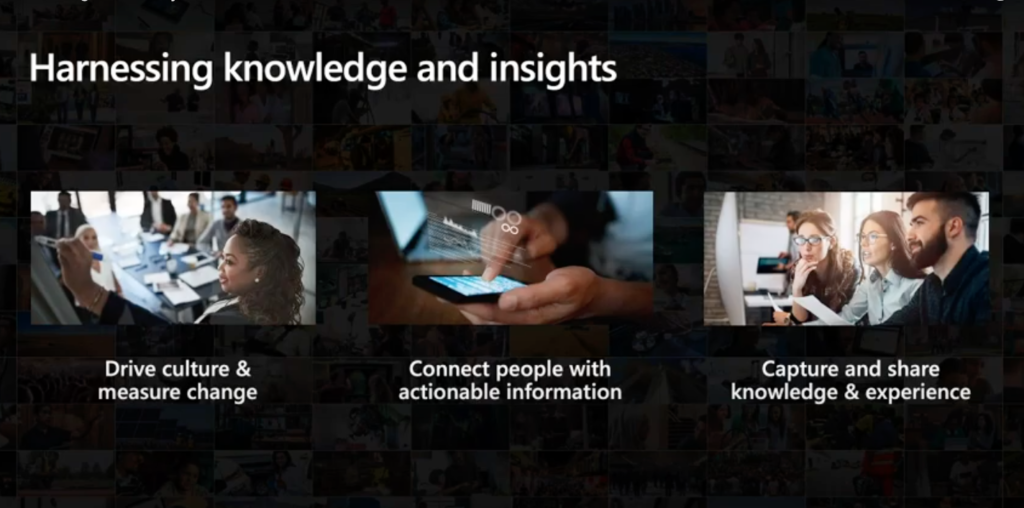
Built to expand the capabilities of the earlier Microsoft Search, Project Cortex organizes the knowledge across an organization’s teams and systems, providing this information “just-in-time” whenever it’s needed by team members. It recognizes, gathers, and easily presents the knowledge that exists within the company—giving it the nickname “corporate Wikipedia.” However, it’s a bit more interactive than that. Microsoft calls it “a knowledge network based on relationships among topics, content, and people.” You’ll see “topic cards” with relevant information pop up when you scroll over a topic keyword in an application. You can follow specific topics or suggest edits to the cards, and you can see which people in the organization are associated with each one.
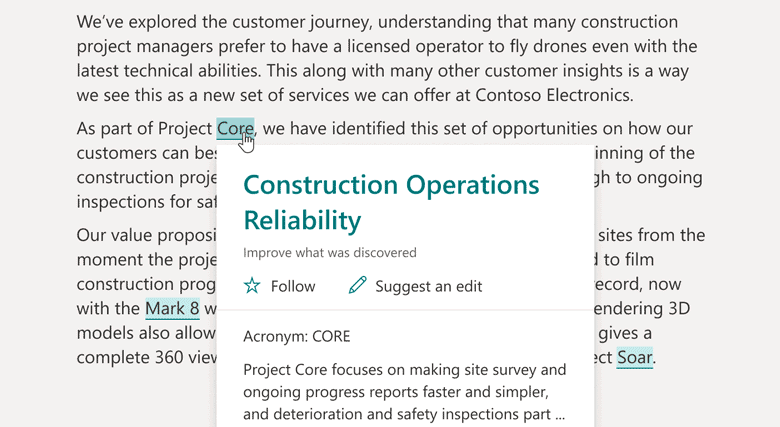
How Does Project Cortex Work?
Microsoft’s Azure Cognitive Services are a broad group of AI services and cognitive computing APIs that allow developers to easily infuse AI capabilities into their projects. An example of one of these services is Form Recognizer, which Project Cortex uses to recognize images and forms. It understands these images based on over 10,000 attributes that point it in the right direction. Once an item is recognized as a form, the Form Recognizer can pinpoint important information within it and extract this information as metadata. You can then have categories automatically tagged, making it much easier to index and find the forms you need.
Another AI tool that Project Cortex uses is Knowledge Mining. This is a process that accelerates the gathering and sharing of company insights. It can be understood in three steps:
- Ingest content from a variety of sources, including third-party data from connectors.
- Enrich this content with AI abilities to extract information, find patterns in it, and deepen knowledge around it.
- Explore the newly indexed data through search, bot communications, existing business applications, and fresh data visualizations.
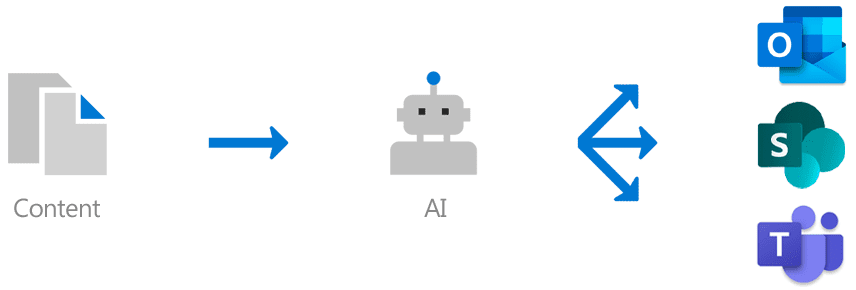
Through Knowledge Mining, Form Recognizer, and other Cognitive Services, content gets sorted into the topic cards mentioned above as well as larger topic pages and knowledge centers. These points of access will show up in Office, Outlook, Sharepoint, and Teams. The process has built-in security and adapts information access according to the sensitivity of the project or topic.
Sharepoint Syntex
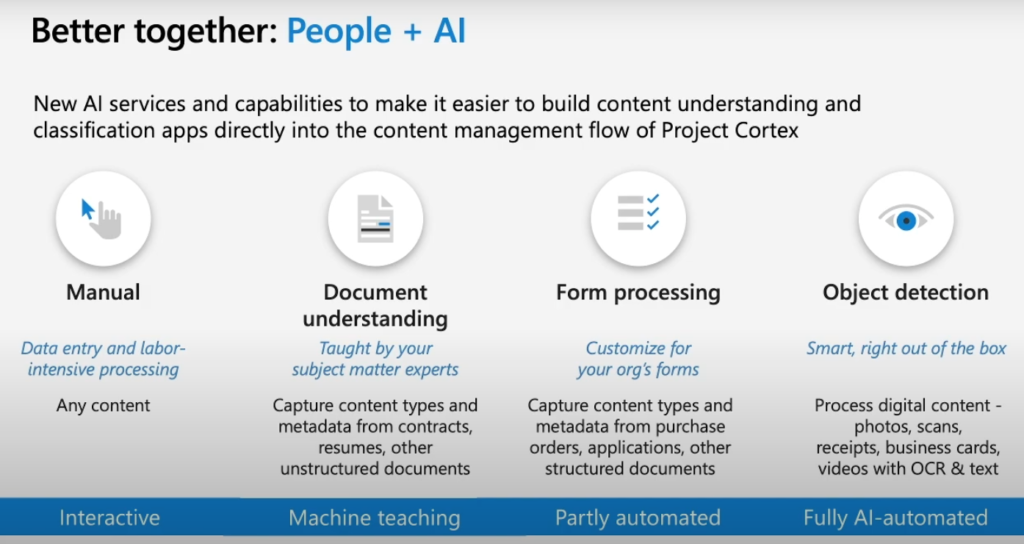
The first featured product to emerge from within Project Cortex is Sharepoint Syntex, which Microsoft announced at its recent Ignite conference. Sharepoint Syntex lets you create your own AI models to cull and process information from your documents, tagging and sorting them the way you’d like. It can also use the vigorous robotic process automation (RPA) capabilities of Power Automate. Perhaps most exciting of all is that developers don’t need any machine learning experience to make and train these AI systems—the process works similarly to how it would with no-code models.
How Much Does Project Cortex Cost?
Pricing for Project Cortex has not been announced yet, but it will be a premium service. Those with Microsoft E5 SKUs are likely to be the only customers with the feature included in their plans. Sharepoint Syntex will be available for purchase to Microsoft 365 E3/E5 commercial customers starting Oct. 1 as an add-on, likely costing around $5/user/month although the price still hasn’t been officially released. Stay tuned for pricing updates and more information about this new additional service.
New Developments
February 2021 update: Along with Sharepoint Syntex, Project Cortex is now becoming Microsoft Viva. Learn more about the components and pricing of it here.