Microsoft Defender For Endpoint Standalone is Now Available! (Formerly MD ATP)
Note: Microsoft Defender Advanced Threat Protection (MD ATP) Is Now Defender For Endpoint
Update: As of August 2021, MDE P1 is also available bundled in Microsoft 365 E3/A3.
Only two years overdue, Microsoft Defender for Endpoint standalone is now available! Since announcing Microsoft Defender for Endpoint for MacOS and Linux last year, Microsoft was still requiring customers to purchase a Windows 10 E5 license if they wanted access to MD for Endpoint. But that is changing this month, now that a standalone MD For Endpoint SKU has been made available! If you would like to purchase Microsoft Defender for Endpoint, you’ll have to go through a CSP or EA provider, as it’s not available in the retail portal. Infused Innovations is a Microsoft Gold Partner and CSP reseller, so contact us for a quote if you’re interested.
How Much Does Microsoft Defender for Endpoint Cost?
The new Microsoft Defender for Endpoint standalone retail cost via CSP is $5.20/mo per user for up to 5 machines. There is also a separate server SKU for MD for Endpoint, which costs the same amount but is limited to a single server. However, the MD for Endpoint Server license is only available if you purchase a combined minimum of 50 seats for any of the following: Windows 10 E5 / Microsoft 365 E5 / Microsoft 365 E5 Security.
Microsoft Defender for Endpoint does not currently have non-profit licensing. However, Windows 10 E5 for non-profits is only $3.30/mo. This is still a great deal, since it includes all of the Virtualization-Based Security that is only available in the Enterprise edition of Windows.
Academic pricing for MD for Endpoint comes in at $2.50/user. Another great win for schools! The MD for Endpoint Server plan is currently unavailable for EDU customers, but should be ready before the new school year starts this fall.
This pricing is great news, because Windows 10 E5 retails at $11/user/mo. As for servers, your only previous option was an Azure Security Center license, which is roughly $15/server/mo. The new standalone pricing makes the offering significantly more competitive with other next-gen antivirus offerings on the market, such as SentinelOne, CrowdStrike, or Sohpos Intercept X.
How Does Microsoft Defender for Endpoint Rank Against Competitors?
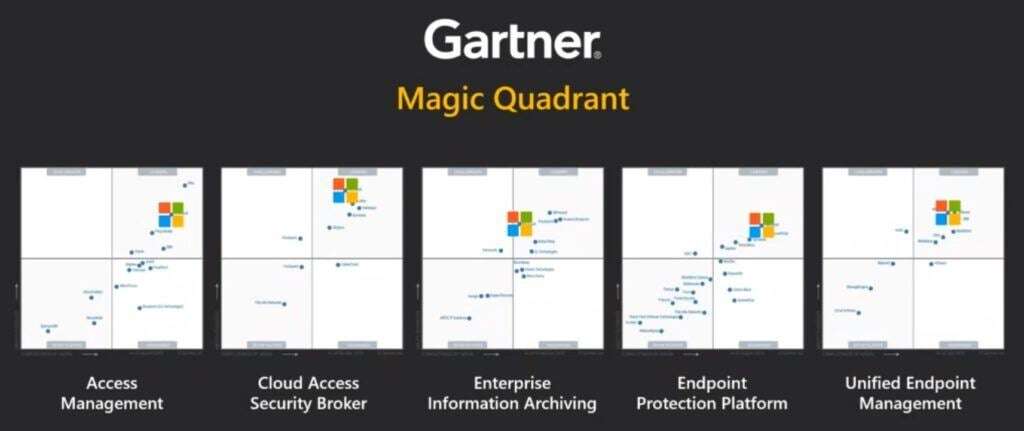
Gartner consistently ranks Microsoft in the Leader quadrant on their Magic Quadrant reports, and Microsoft Defender for Endpoint is part of the reason for that.
Windows Defender Antivirus, the underlying AV engine for MD for Endpoint, achieves top scores on numerous tests.
- The AV-TEST Product Review and Certification Report: Windows Defender Antivirus consistently scores 6.0/6.0 in the AV-TEST, detecting 100% of malware samples.
- Business Security Test: It’s gotten a rating of 99.9% in the 2019 Business Security Test reports, which mimic real-world malware attacks and test for performance.
- SE Labs: These tests look at the protection capabilities of several solutions such as endpoint software, network appliances, and cloud services. Windows Defender Antivirus has consistently achieved an AAA award here.
MITRE’s evaluation based on the ATT&CK framework also found Microsoft Defender for Endpoint to deliver “comprehensive coverage of attacker techniques across the entire attack chain.” Checkout the following video for an overview of the MD for Endpoint feature set.
What are the System Requirements for Microsoft Defender for Endpoint?
Microsoft Defender for Endpoint will run on the following Windows platforms:
- Windows 7 SP1 Enterprise
- Windows 7 SP1 Pro
- Windows 8.1 Enterprise
- Windows 8.1 Pro
- Windows 10, version 1607 or later
- Windows 10 Enterprise
- Windows 10 Education
- Windows 10 Pro
- Windows Server 2008 R2 SP1
- Windows Server 2012 R2
- Windows Server 2016
- Windows Server 2016, version 1803
- Windows Server 2019
Unfortunately, machines running mobile versions of Windows aren’t supported. But these other operating systems are:
- MacOS – The three most recent builds. Currently 10.13+ as of March 2020.
- Linux
- Red Hat Enterprise Linux (RHEL) 7+
- CentOS Linux 7+
- Ubuntu 16.04 LTS +
- SUSE Linux Enterprise Server (SLES) 12+
- Debian 9+
- Oracle Enterprise Linux 7
- Android
And since the Microsoft Defender for Endpoint management portal is accessed through a browser, these are the browsers that are supported:
- Microsoft Edge
- Internet Explorer version 11
- Google Chrome
Is Microsoft Defender for Endpoint Available for GCC High Customers?
Microsoft Defender for Endpoint is available for US Government Community Cloud High (GCC High) customers, built into the US Azure Government environment. But some of the capabilities are more limited for US GCC High customers, compared to the commercial offering of it. Threat and Vulnerability Management as well as Microsoft Threat Experts are not currently available for US GCC High.
Some further components and integrations with other Microsoft products are also lacking as of yet. For a full list, see Microsoft’s page on MD for Endpoint for US GCC High. Their goal is to eventually deliver all commercial features to this government offering as well—they’re just not quite there yet. Typically commercial feature releases take about 6-12 months before they appear in GCC tenants. Additionally, the Microsoft Defender for Endpoint standalone version is not available for US GCC High yet.
How can I buy Microsoft Defender for Endpoint Standalone?
Infused Innovations is a Microsoft Gold Partner and a Microsoft CSP provider. Just click the button below for your free quote. Microsoft Defender for Endpoint is only available through Microsoft CSP or an EA. All pricing in this post refers to retail CSP pricing.
Free Office 365 E1 Trial for 6 Months!
Microsoft is also announcing a free 6-month trial for Office 365 E1 due to the COVID-19 outbreak, recognizing the need for more employees to work from home. (This free trial is not available for GCC, GCC High, DoD, or EDU customers. As with MD ATP, Microsoft is working on a GCC version of the E1 Trial, which should be available soon.)
Stay connected. Join the Infused Innovations email list!
Share this
You May Also Like
These Related Posts

Microsoft Defender for Mobile Endpoints

Make the Most of Microsoft Threat and Vulnerability Management (TVM) by Automating with Intune

No Comments Yet
Let us know what you think