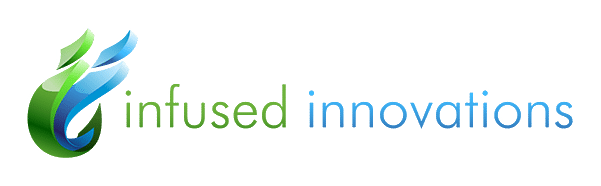Introducing IKHANA
Transforming Data into Actionable Insights
IKHANA is an answer engine developed by Infused Innovations. See for yourself how our answer engine can give you easy insights into Microsoft and technology questions. This tool can be catered to your needs. Want to boost your company's performance and access the hidden value of your data? Let us create a tailored solution just for you!
We Unlock Strategic Brilliance
About Infused Innovations
At Infused Innovations, we're your Strategic Services Provider (SSP), specializing in modernization, innovation, and cybersecurity. As your dedicated partner, we offer end-to-end capabilities, from ideation to engineering services in cloud, data, AI, and cybersecurity. Our commitment is to empower your team, accelerate digital transformation, and drive sustainable growth. Choose us as your trusted SSP, and let's embark on a journey of transformative possibilities together.


Bespoke Consulting
We are your dedicated partners in success. By working closely with your business leaders and team, we deliver transformative insights and tangible results that inspire brilliance. Our bespoke consulting embraces the cross section of people, culture, business, and technology.
Holistic Approach
Together, our holistic approach, industry expertise, and cutting-edge solutions empower your organization to drive growth, embrace innovation, and gain a sustained competitive advantage. Let's unlock your organization's true potential and forge a path to success that sets your business apart from the rest.
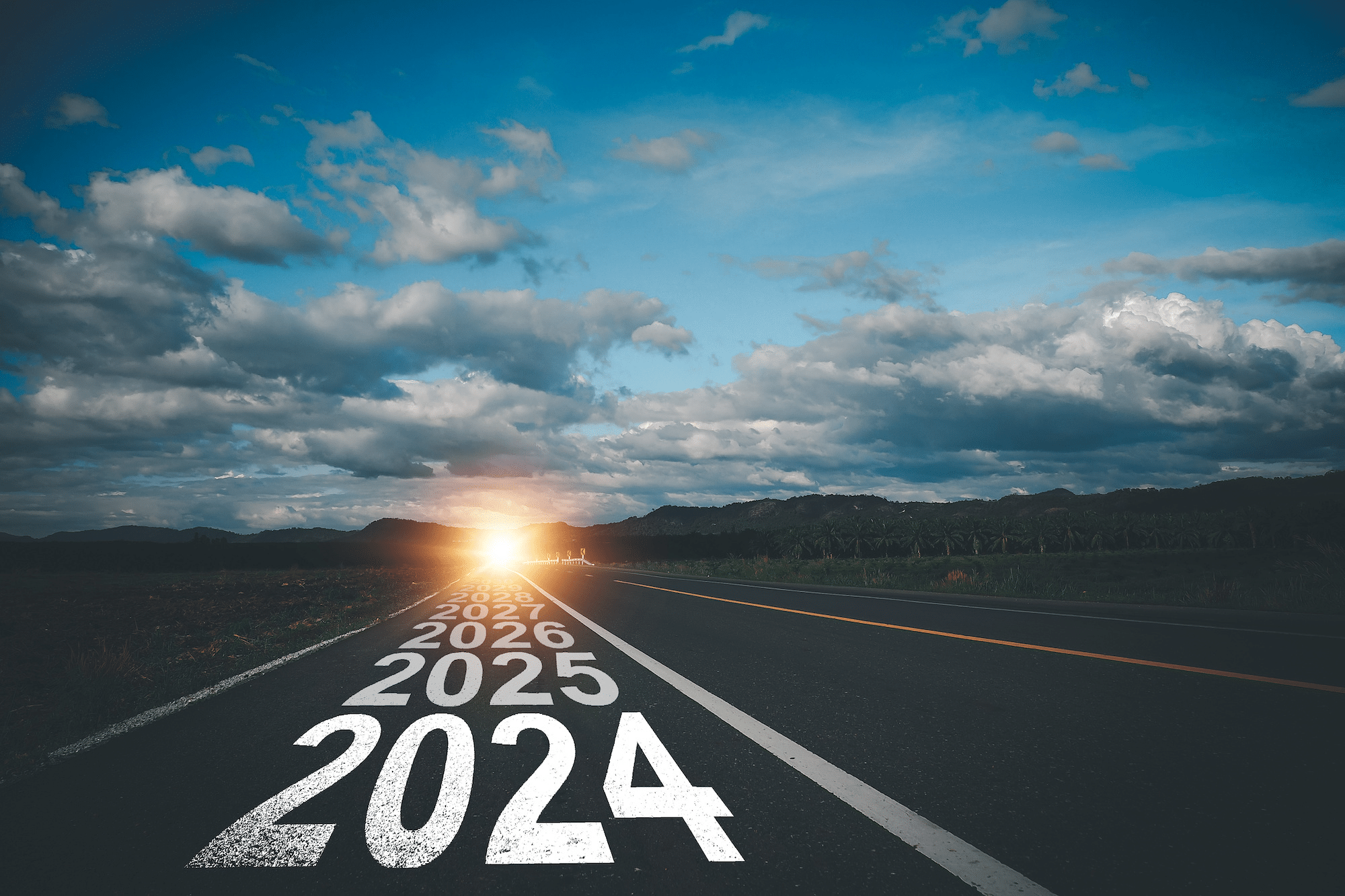

Innovation Lab
Empowering digital disruption. We provide knowledge, tools, and expertise to navigate emerging technologies, fostering innovation and industry leadership. Tailored solutions, lasting relationships, and continuous technology scouting define our approach. Join us on the journey to success.

A pioneering medical technology company has one goal – to get innovative technology into the market to solve real problems. Of course, it’s never that simple – there’s security, privacy, data management, internal staff, endpoints, etc… and that means there’s a technical and security roadmap to build that will support the market efforts, without inserting any risk or loss of productivity into the equation. We collaborate with the C-Suite to ensure information protection, data and device protection, identity management, correlation of signals, a thoughtful cloud philosophy, and a zero-trust approach is part of the strategic value proposition of any organization looking to innovate in their space.

When you process billions of records per day, create file builds using sensitive consumer and business data, and create segments and predictive models to grow customers’ businesses, sometimes a general-purpose cloud environment isn’t the best fit. Our expertise provided this client with a resilient custom-designed environment, purpose built for their data, ETL, and analytics requirements, including processing, customer data sharing, remote access, and long-term retention. We designed, built, hosted, managed, secured, and grew this environment as our client scaled, all while saving them millions of dollars over a similarly resilient and comparably-performant public cloud environment.

When COVID decimated the live theatre scenes of London and New York, we were brought in by a visionary group -- their mission was to enable the theatre community to participate in the new creator economy being powered by Web3, allowing all participants to engage with each other and profit from their passion. From 0-60, we led all technology and security efforts related to business formation, MVP definition, platform build-out, and supported the organization through go-live, marketing launches, support, and scaling.

Managing the assets of 650,000 participants and 1,500 employers, this state investment board needed a trusted partner to be sure that they could operate securely. Leveraging our ZTSAs (Zero Trust Security Accelerators), which were awarded the 2021 Microsoft US Partner Award for Modern Work & Security, we implemented best-practice security controls, identity management, device security, data protection, and threat detection. The end-result was automated protection, single-pane-of-glass visibility, and the sense of relief knowing that they could focus on financial returns for their participants instead of investing millions in cleaning up from a cyber incident.
News
Data Ages Like Fish, Not Like Wine: A Fresh Take on Data Management
Hey Business Leaders, Let’s Talk Data Freshness! You’ve probably heard the saying, “Data ages like fish, not…
How Microsoft Fabric Can Be the Gamechanger in Utilizing Data in Your Business
In the digital age, the ability to harness data analytics is no longer a luxury reserved for…
Faculty Perspective on AI in Higher Education: An Interview with University of Rhode Island Adjunct Professor
Artificial Intelligence (AI) has become an integral part of our lives, and its influence in education is…
Data Ages Like Fish, Not Like Wine: A Fresh Take on Data Management
Hey Business Leaders, Let’s Talk Data Freshness! You’ve probably heard the saying, “Data ages like fish, not…
Awards & Partnerships
Infused Innovations Celebrates Four Consecutive Years On The Inc. 5000 Leaderboard!
Leading A.I. consulting firm has grown 179% over the last 3 years! FOR IMMEDIATE RELEASE: August 16, 2023 Infused Innovations (401) 267-4460 [email protected] East Greenwich, RI: Today, Inc. Magazine has unveiled that Infused Innovations proudly holds the distinguished position of No. 2921 on its esteemed annual Inc. 5000 roster. This list represents a unique look at the…
Read More >Infused Innovations Wins 2021 Microsoft US Partner Award for Modern Work & Security
FOR IMMEDIATE RELEASE Infused Innovations Wins 2021 Microsoft US Partner Award for Modern Work & Security Infused Innovations (401) 267-4460 [email protected] Infused Innovations has been chosen as a winner of the Microsoft US (MSUS) Partner Award in the Modern Work & Security category. The MSUS Partner Award was created to supplement Microsoft’s Partner of the…
Read More >Infused Innovations Ranks Top 10 Most Innovative Companies to Watch in 2021
FOR IMMEDIATE RELEASE Infused Innovations Ranks Top 10 Most Innovative Companies to Watch in 2021 Infused Innovations (401) 267-4460 [email protected] CIO Views is a business magazine that mainly focuses on emerging CIOs, their journey, views on current economic states, and all other relevant subjects that refer to the business world. They provide interesting insights…
Read More >Channel Futures Names Infused Innovations #16 in MSP 501 Worldwide for 2021
FOR IMMEDIATE RELEASE Channel Futures names Infused Innovations #16 in MSP 501 Worldwide for 2021 Infused Innovations (401) 267-4460 [email protected] Channel Futures is a media platform that provides insights and analysis within the world of information and communication technologies. Every year, its team puts together a list of the most influential and fastest-growing managed…
Read More >