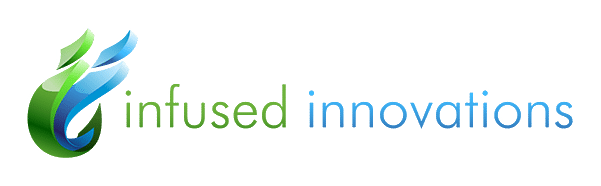Navigating the Buzz Around Copilot: A Business Leader’s Perspective
In recent days, the term “Copilot” has been making waves, especially with Microsoft extending its availability beyond the enterprise sector. What exactly should business leaders know about this new tool, and why should it matter to them?
Let’s break it down. Copilot, in this context, refers to Microsoft 365 Copilot – a significant AI productivity assistant designed for creating and analyzing documents across the Microsoft ecosystem. It’s not just a mere buzzword; it’s a tool that could potentially redefine how we work with documents.
Microsoft 365 Copilot is tailored for seamless integration within the Microsoft ecosystem, providing users with an AI assistant to enhance document creation and analysis in Word, PowerPoint, Excel, and more. This recent launch is a game-changer, marking a significant milestone that many have eagerly awaited.
Now, as a business leader, why should this tool be on your radar? The key lies in its potential to transform the way you and your team handle documents. Picture having your personalized AI assistant capable of analyzing, summarizing, and even creating presentations or documents based on your prompts.
But, before diving headfirst into the Copilot experience, a cautious approach is recommended. It’s essential to understand the tool’s nuances, especially its reliance on data. Copilot operates within the existing permissions and policies of your Microsoft ecosystem, so ensuring robust data governance is paramount.
Security considerations also come to the forefront. Copilot’s access to your data means that a meticulous approach to data security is non-negotiable. Without proper access controls and sensitivity labels, you might inadvertently expose sensitive information during your Copilot interactions.
As excited as one might be about the possibilities Copilot offers, it’s crucial to start small. Piloting the tool with specific departments or use cases allows for a controlled environment to identify potential challenges, fine-tune data governance, and understand user interactions. Rushing into a full-scale deployment without this careful testing could lead to unexpected issues down the line.
From a practical standpoint, envision a phased approach to implementation. Begin with a discovery engagement to understand the tool’s capabilities, educate your team, and identify potential use cases. This sets the stage for building a plan that includes deploying pilot groups and proofs of concept.
Copilot’s potential is vast, but success hinges on strategic planning, thorough testing, and a commitment to data governance. As a business leader, embracing this AI tool could indeed be a game-changer for productivity and collaboration. However, a measured and informed approach will ensure a smooth transition and harness the true power of Copilot in your organization.